Scanning Guide
The attributes of the scanned image is a major determinant of the quality the finished product. A good scanned image is one that closely resembles the original photograph. Modern document scanners generally are capable of producing good scans of photographs. If you don't have access to a scanner at home, there are copy centres (e.g. Officeworks), newsagencies and photographic stores that provide document/photo scanning services. To get optimal results we recommend that you produce image scans in accordance with our preferences.
Scanned Photo Preferences Summary
| Image file format | Tiff |
| Compression level | Uncompressed |
| Resolution | 600dpi |
| Colour space | RGB (Black and white photographs should also be scanned in colour) |
| Colour bit depth | 48 bit |
| Embed ICC profile | select (if available) |
- Save image as a Tiff (Tagged Image File Format) file.
Tend to be a flexible format. It supports indexed colour,
colour management, metadata, etc... However we do accept other file formats.
Accepted file formats
tiff/tif jpg/jpeg BMP png gif - If your file format is unlisted please contact us with details (file format, image size and job requirement) prior to sending images.
- Save as an uncompressed file. Lossy compression especially reduces file size at the expense of quality.
- Scan at 600dpi (scan resolution) for a standard 4'x6' (10x15cm) photograph. You should scan at a high resolution when you need to enlarge small photographs (e.g. small id photo 5x4cm enlarged to A4 size). It may also be prudent to scan at a low resolution if the original photograph is quite large (e.g. A4 size).
- Select colour space setting in RGB (although CMYK is acceptable).
- Save in colour bit depth of 48-bit (if given the option).
- Scan in colour even if the photograph is in grayscale/black and white.
- Select embed ICC profiles (if the option is available)
- Refrain from selecting features such as 'automatic dust removal' which is often an option in many scanner software. Our specialised imaging software is likely to be more appropriate for the task compared to software bundled with the scanner.